When building or upgrading a PC for gaming, there are several crucial aspects to consider to ensure your system is truly game-ready. Here are essential tips to help you set up a powerful, efficient, and future-proof gaming PC:
1. Choose the Right Processor (CPU)
The CPU is the backbone of your gaming system. It determines how well your computer can handle demanding games and multitask during sessions. For gaming, look for at least a quad-core processor from Intel (i7 or i9) or AMD (Ryzen 7 or Ryzen 9). For an even smoother gaming experience, higher core counts can be beneficial for running modern games or multitasking.
2. Pick a High-Quality Graphics Card (GPU)
The graphics card (GPU) is arguably the most important component for gaming performance. A powerful GPU handles the rendering of high-quality visuals, ensuring smooth gameplay even in graphically intense games. For modern gaming, consider options like the NVIDIA RTX 3000 or 4000 series or AMD’s Radeon RX 6000 series. Depending on your budget, you can choose from a variety of models, but try to aim for at least a mid-tier GPU for 1080p or 1440p gaming.
3. Sufficient RAM for Smooth Multitasking
At a minimum, 16GB of RAM is recommended for gaming today. This ensures that the system can load large game files, run background processes (like streaming or voice chats), and avoid performance hiccups. If you plan to stream or run multiple applications alongside your games, you might want to consider 32GB of RAM to keep everything running smoothly.
4. Solid-State Drive (SSD) for Faster Load Times
Upgrading from a traditional hard drive (HDD) to an SSD is one of the most impactful changes you can make to your gaming PC. SSDs offer vastly faster load times for games and system boots. Opt for an NVMe SSD if possible, as it provides even faster read and write speeds than SATA SSDs.
5. Monitor Your Power Supply Unit (PSU)
A reliable power supply unit (PSU) is essential to keep your system stable, especially when running demanding games. Ensure your PSU has enough wattage for your components (a 750W PSU is a safe bet for most setups, but this can vary depending on your GPU and CPU choice). Be sure the PSU is 80+ certified for energy efficiency and quality.
6. Proper Cooling System
Maintaining low temperatures is key to optimal gaming performance. Invest in a good cooling system, which could range from air cooling (tower coolers) to liquid cooling solutions for high-performance CPUs and GPUs. Effective cooling prevents thermal throttling, ensuring your components can operate at full capacity.
7. Compatibility and Future-Proofing
When building a gaming PC, it’s important to check the compatibility of your parts. Ensure the motherboard supports your CPU socket and RAM slots, and that your PSU can handle the load of your chosen components. Future-proofing your setup by opting for slightly higher-end parts ensures that your PC remains relevant for upcoming game releases.
8. Optimize for Connectivity and Storage
Ensure your system includes the necessary ports for gaming accessories, such as USB 3.0 ports, HDMI or DisplayPort outputs, and support for Wi-Fi 6 or Ethernet for faster internet connections. Additional storage (such as an extra HDD or SATA SSD) can be added if you want more room for games, mods, or video files.
9. Consider Your Budget and Needs
While high-end components are tempting, it’s crucial to balance your budget with your gaming needs. If you’re primarily gaming at 1080p, you won’t need a top-tier GPU and can save money by opting for a mid-range card. If you’re into 4K gaming or VR, however, higher-end components are a must.
10. Choose Quality Peripherals
While not part of the PC itself, peripherals like keyboards, mice, headsets, and monitors can enhance the overall gaming experience. Look for low-latency peripherals, such as mechanical keyboards, high-DPI gaming mice, and high-refresh-rate monitors to complement your gaming rig.
By carefully selecting each component based on your gaming goals, you can build a machine that’s powerful, efficient, and ready for the most demanding games of today and the future.